
Introduction
If you are searching " how to install a template in blogger " or finding the solution of an error " could not restore theme " in your blogger theme section, if yes! Then you have landed in the correct tutorial to install blogger templates without any problem.
Hi, welcome to friends. I am the founder and CEO of Blogging doses. In today's article I will share with you the step by step guide to upload/install blogger templates in your blogger blog. Let's start with the basic concepts of template and blogger platform.
What is a blogger ?
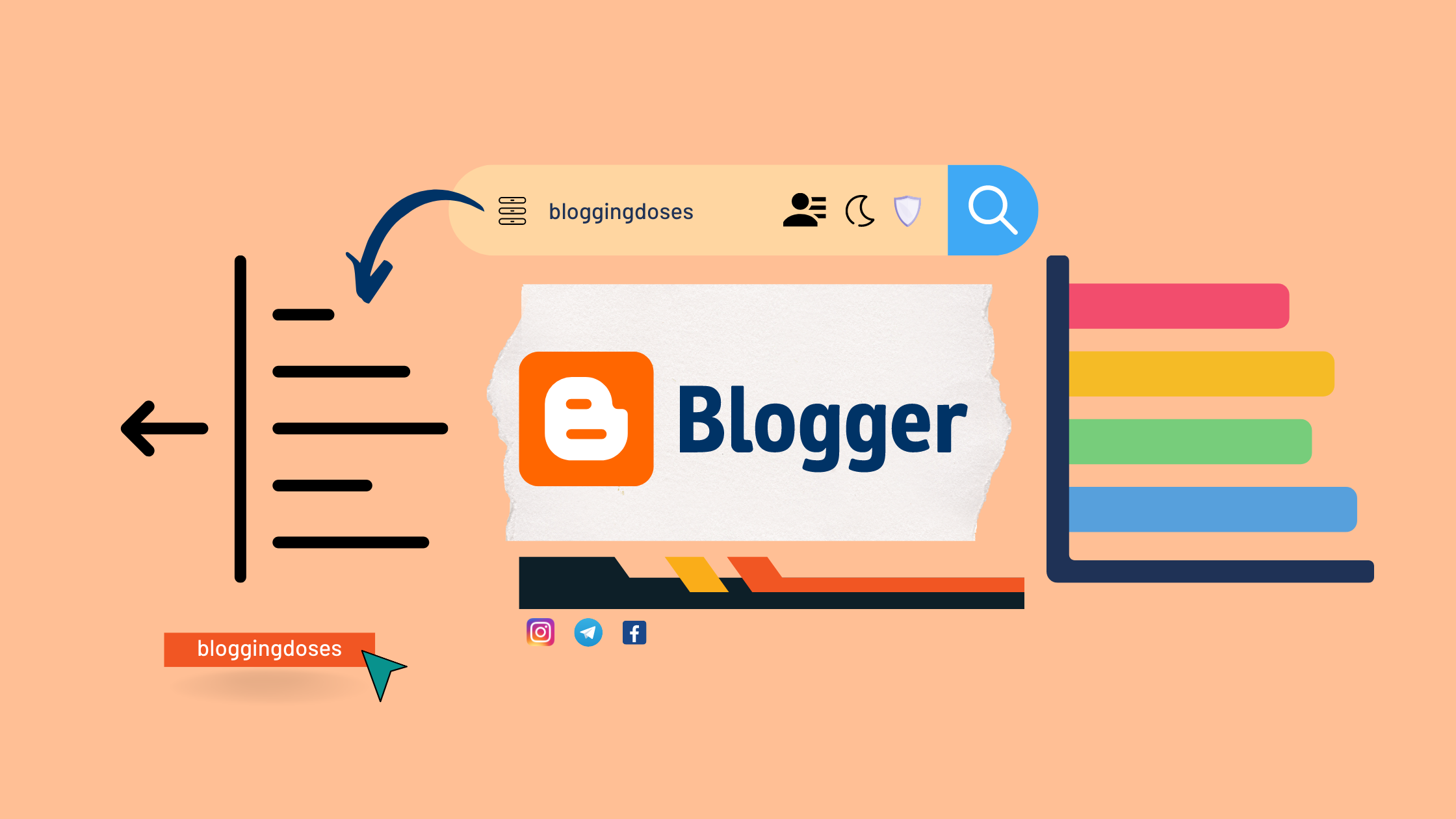 Blogger is a platform where we can share content. It is best for a person who loves to write articles and provide some valuable things to us in a digital page known as a website. It is privately owned by Google.
Blogger is a platform where we can share content. It is best for a person who loves to write articles and provide some valuable things to us in a digital page known as a website. It is privately owned by Google. The blogger is an easy to use CMS where we can partially customise certain things. We can customise it well enough by layout section if you want some extra features then you need to have little knowledge of coding html, CSS and JavaScript.
But in blogger we do not have full access to use like wordpress we have limited but in this much access we can design a beautiful ui website by applying templates on it. By default bloggers use the old nineties template but you can change it in the theme section and install Theme from the file. Let's know about templates.
What is a template ? How to choose the best template ?
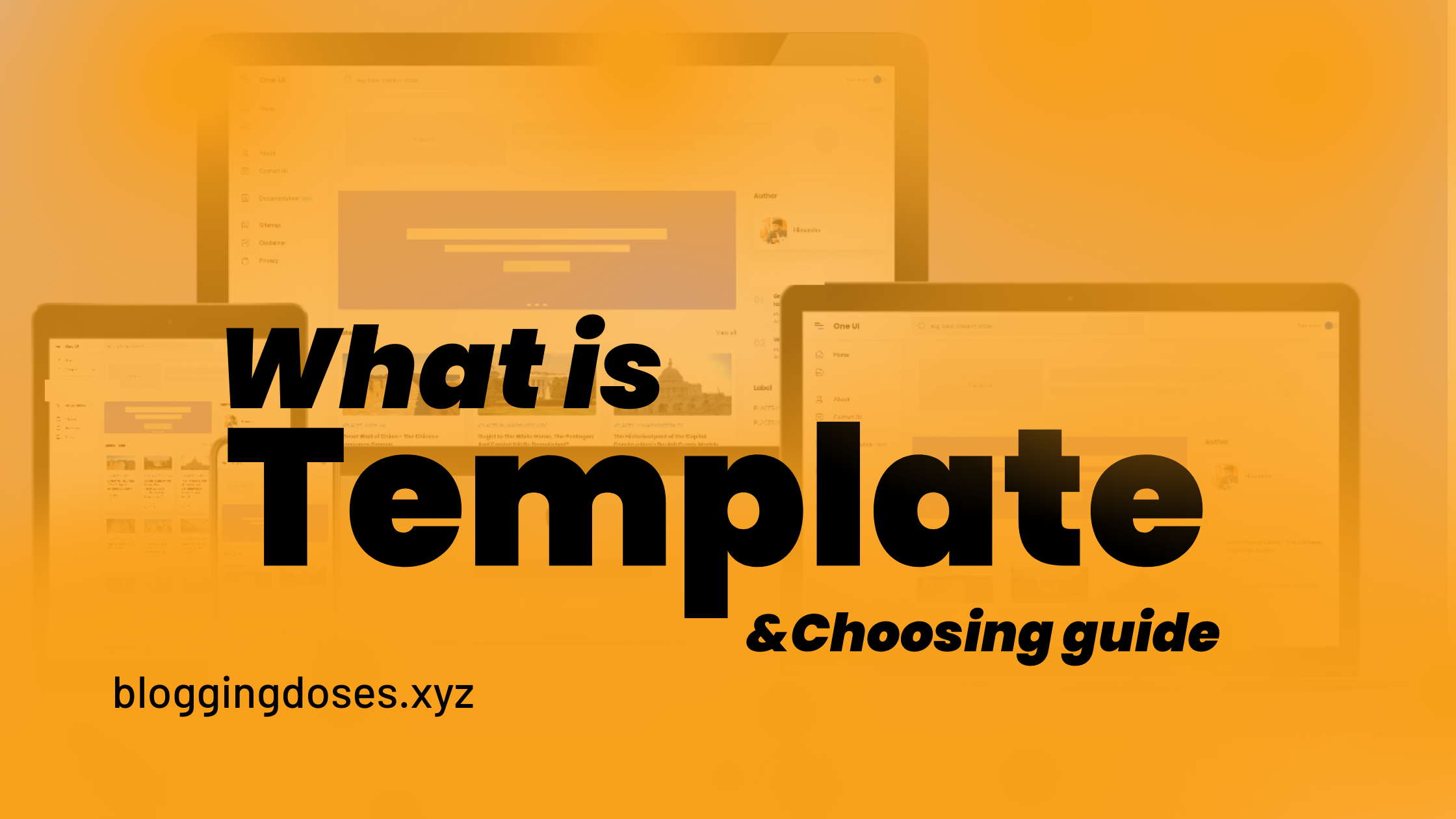 Templates are like clothes . When we wear them we look beautiful and handsome, if we don't wear clothes then how we will look you can imagine it better. Like this the website also wants some clothes to wear, in this case we can replace with template right, if we don't use template then our website looks old and dirty then no one will visit your blog they will jump to another well customised blog having a beautifull ui.
Templates are like clothes . When we wear them we look beautiful and handsome, if we don't wear clothes then how we will look you can imagine it better. Like this the website also wants some clothes to wear, in this case we can replace with template right, if we don't use template then our website looks old and dirty then no one will visit your blog they will jump to another well customised blog having a beautifull ui.Now if you understand the value of templates then now you are thinking which template is best for my website ? isn't it.
Don't worry i will recommend you best ever template in the whole internet i had personally picked for multiple niches blog. You have to checklist some important features before installing the template.
First you have to see the the demo site in which the template is applied you check the sidebar click on social icons and see how the speed it opens
then you have to check the SEO performance of that template because it is important for ranking and also google can crawl your page more better, your page should contain metadata and some schema everything should be in the perfect way.
And also, it should comply with the fresh needs of a google search engine, google updates its algorithm day to day, and for that webmaster should also have an updated site, so that person should get the most benefit out of it.
Then you have to see that the template is adsense ready/adsense friendly. You get to know this by seeing ads slots in that template and usually this type of template is made for advertisement purposes (google adsense) thus all requirements have to fulfil your template.
And now you are thinking which template should I use by looking at all those requirements ? If yes then i had brought some templates for you guys after researching and my personal experience. It is responsive, adsense friendly and SEO friendly too this are the some Templates names:
Fletro ProThe above given names are some best well customised modern templates to use. But above some are the premium templates. You can get it for free by searching on the internet by Just typing the theme name ending with Free.
Note: After choosing, download it and unzip the file and you will get the .xml file that you will use in the installation process.
Now after getting enough knowledge of templates and choosing the best template for your blog now we will move on how to install it.
How to upload templates in blogger blogs ?
Method #1: Installing template by blank.xml.
In this method the could not restore problem will solve
Step 1: Go to your blogger dashboard.
Step 2: Click on 3 lines at left side top at corner >> click on Theme button
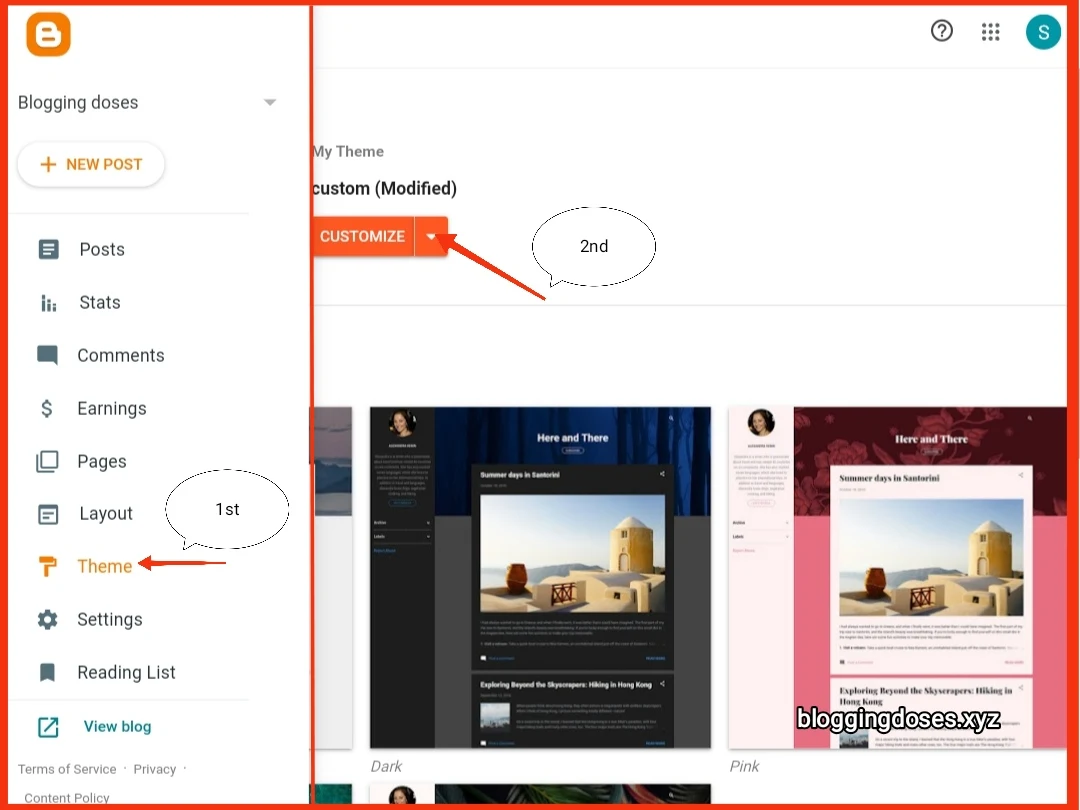
Step 3: Now click on the ▼ button just beside the ' Customise ' button.
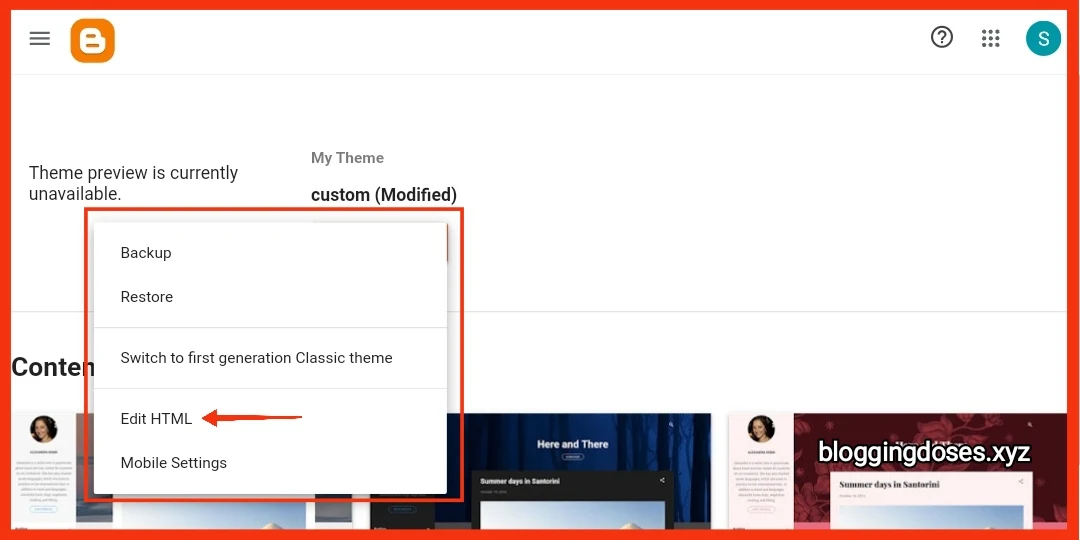
Step 4: Click on ' Edit html ' ( if you are using phone then on desktop mode) Then select the text and click select all then press ⌫.
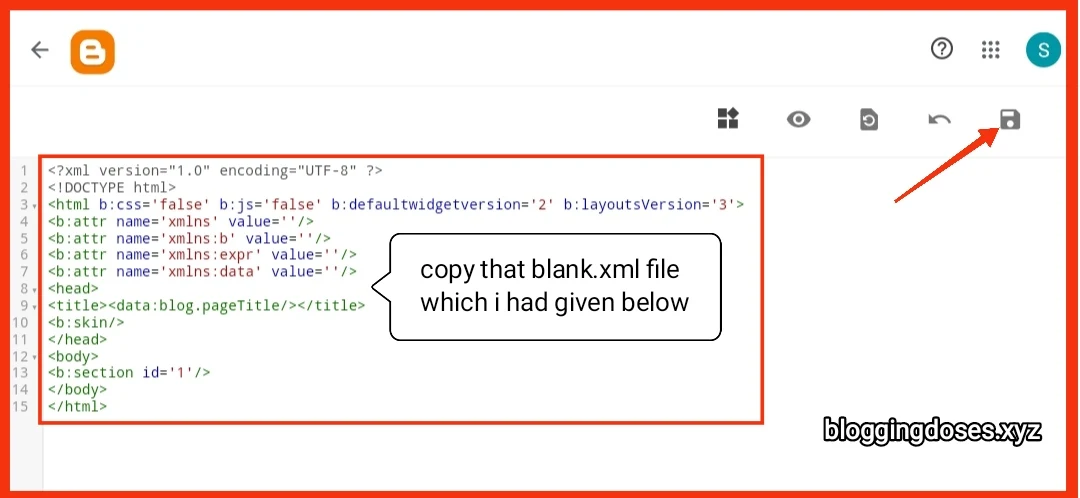
Step 5: Now copy this below given blank.xml script and paste in the white area then click on save button
<?xml version="1.0" encoding="UTF-8" ?> <!DOCTYPE html> <html b:css='false' b:js='false' b:defaultwidgetversion='2' b:layoutsVersion='3'> <b:attr name='xmlns' value=''/> <b:attr name='xmlns:b' value=''/> <b:attr name='xmlns:expr' value=''/> <b:attr name='xmlns:data' value=''/> <head> <title><data:blog.pageTitle/></title> <b:skin/> </head> <body> <b:section id='1'/> </body> </html>
Step 6: Now come back in the theme section and click on restore then choose your .XML file and upload it then boom see it will show the theme is uploaded successfully.
Method #2: installing template by Ctrl+A and Ctrl+X
Step 1: Go to your dashboard
Step 2: click on Theme section - - - > click on ▼ next to the customize button.
Step 3: Click on Edit html
Step 4: select all by Ctrl+A and cut by Ctrl+X that's it
Step 5: Now copy the XML code of your template by just opening a file in this tool: jsonformatter.org/xml-viewer and copy the XML file by just Ctrl+A.
Step 6: now click on save icon then boom your template is successfully uploaded
Conclusion:
By these 2 methods you can easily upload/install your template in blogger.
If you want another detail video on templates by clearing all your doubt and best template ever you can comment below 😊
.png)

