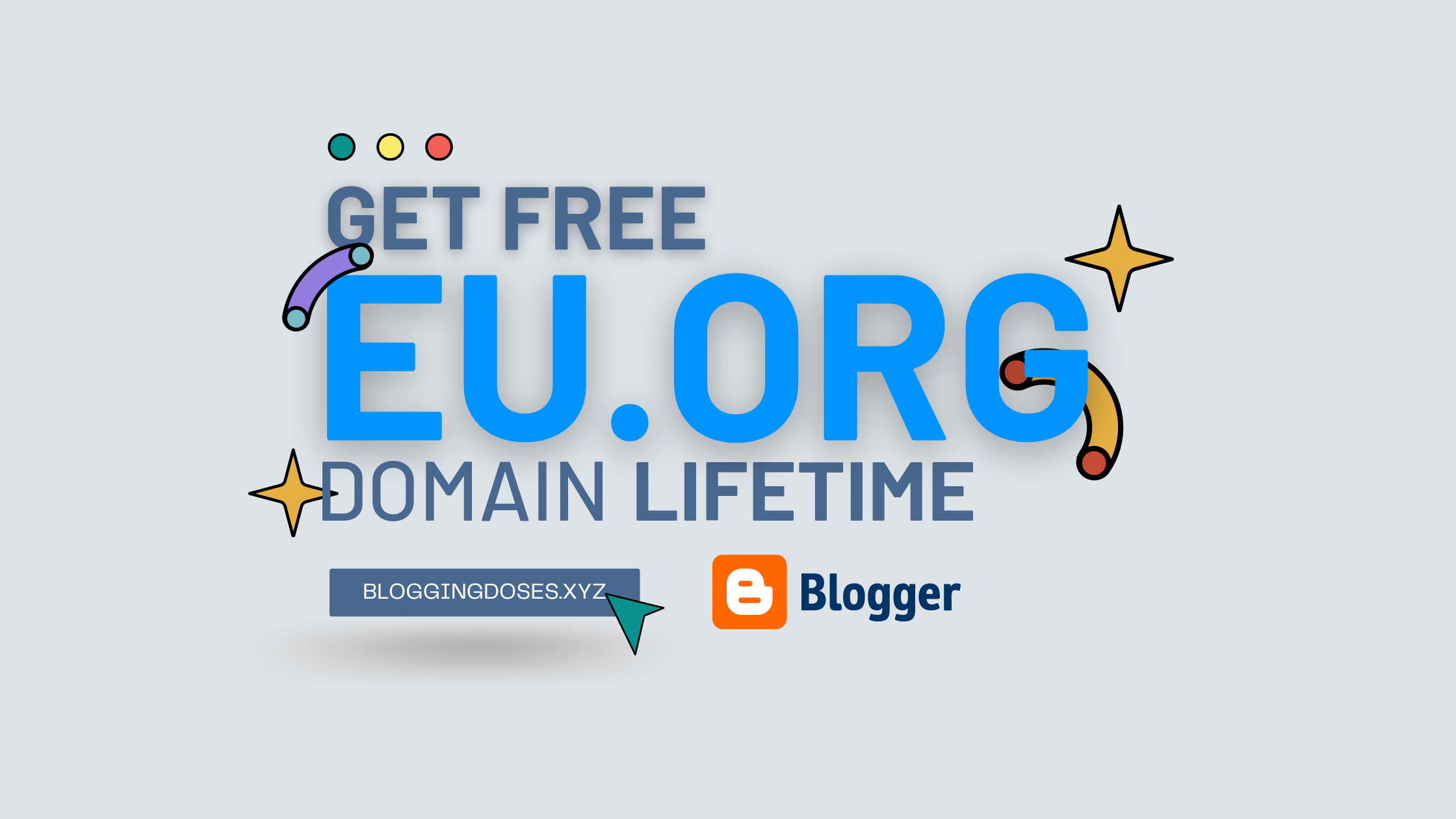
Introduction
Are you can't afford a domain? And searching for free domain on the internet and you landed in our blog in the search of free domain then you are in the correct place.
Hello guys, welcome to my site blogging doses and I am Sohil. In today's article we will explain to you how to get a free domain.
What is the Eu.org domain ?
eu.org domain is a free TLD that is organised by the European Union ( EU ). This was created by a person known as Paul Mockapetris; he created this DNS server of this domain name from September to October 1996. Now it is totally free for non-profit organization and individual use as per guidelines.
This organisation is run by a bunch of European hackers, their free subdomain is meant for everyone's who can't afford their own domain and are somehow related with the EU (not strictly enforced). numerous country-code and important sub domains are obtainable.
Eu.org domain requirements ?
To get access to the eu.org domain you need to have a DNS manager or a DNS hosting to connect it and complete it. I will tell you all the steps.
How to set up a hostry Free DNS ?
To set up DNS records we will use an hostry.com service as they provide free DNS to use this later with an approval of your domain you can shift to cloudflare.
Step 1: Go to hostry.com website.
Step 2: Now click on the profile icon and you will see the signup button click on it.
Step 4: Now you will land on the sign up page, input your email address there and click sign up.
Step 5: Fill in the correct details ' Personal data ' and then click on ' Agree and continue ' button.
Step 6: Now you will get an account verification link in your email check in spam box and inbox. Then click on 'activate account'.
Step 7: go to the login section and input your email and password. You had successfully created and hostry account.
Step 8: Now click on profile logo and click on service button on top and in that click on Free DNS section.
Then enter your domain name ending with eu.org. And click on create DNS.
Step 9: Now you have to copy this ns records and click on save button.
Now you have successfully created your domain free DNS. Then now you have to follow nic.eu.org step to register your domain.
How to create an account in nic.eu.org ?
Step 1: Type on Google search bar: nic.eu.org
Step 2: Now click on sign up here link on top shown below image
Step 3: Now click on the ' register' button
Step 4: Fill your details correctly as shown in the image below.
Step 5: Now you have created your eu.org account and now simply verify it, you will get an email in your spam folder from nic.eu.org, click on activate. Now ' validate 'it
Step 6: Now you jump in the login area or you will redirect to the login section, input your Handle it will receive in mail like this SD744-FREE in your case it will be different then input your password.
Step 7: Now you will redirect to dashboard, click on 'New domain' button
Step 8: You will redirect in the ' New domain request ' section then you have to fill in the correct details and click on 'submit' as shown in the image below.
ns1.hostry.com
ns2.hostry.com
ns3.hostry.com
ns4.hostry.com
Step 9: Congratulations 🥳, You had successfully applied for eu.org domain. See this below IMG if you get exactly the same.
Quick way to get eu.org approval?
If you had followed the exact steps then you will likely get the approval in 10 days to 20 or a month
Because at same time many people register the eu.org domain and they have to check and verify that name if it contains adult or any policy violation words.
You can see above that I got the approval. I had sended them an email in under 5 days. I got the approval of the eu.org domain, you can see below the format of writing.
- Write ' hostmaster@eu.org ' in ' TO ' place.
- Write your main sentence in subject place like ' Approve my domain.eu.org '
- Write some strong reasons for the domain in ' Compose email ' place like the show in Above IMG.
- You can give your handle in email if you want. In my case, I always give a handle.
- Then end with peace full thanks regards from Mr/Mis xyz….
After filling this all click on that arrow and send you email, it takes 5 to 10 days to verify all the process then after approving you will receive an email like this
Your request [20**0401115***-arf-28""8] for creation of domain YOURDOMAINNAME.EU.ORGh
as been accepted
Adsense approval in eu.org ?
Will you get adsense approval in a subdomain ?
The Answer is yes, you will get adsense in subdomains like eu.org and blogspot like Domains. But you have faced some problems you can see in the ' Disadvantages ' section.
Disadvantages of eu.org domain?
- Indexing issue
- Sitemap submitting issue
- Not an TLD
In this way it becomes difficult to get adsense approval on this domain. But there are also some advantages too.
Advantages of eu.org domain ?
- Free domain for lifetime no renewal
- You can connect to blogger
- You can rank in search engines like other websites.
Conclusion
If you explain well and implement the right steps then you will get approval in some days and I will solve your indexing problem in my next post. It is on Google news approval. It has many benefits so if you want then comment below.
Updated: 20/6/22
I got eu.org domain approval 🥳
I got this approval in a month because they had stopped for giving approval. I had just shared my screenshot with you because if you implement my given steps then definitely you will get eu.org domain. Thanks have a good day 💗
.png)
















